Some of the links in this article contain affiliate codes. This means that I will earn money at no cost to you if you choose to purchase something. The products mentioned are items I actually own and purchased with my own money.
My 2018 340i didn’t come with CarPlay, so I paid bimmer-remote to have fullscreen CarPlay coded into my car. It worked perfectly, and I like CarPlay for the most part, except for intermittent connectivity problems between the phone and the car’s wireless module and the occasional CarPlay crash.
I can’t fix the CarPlay crashing problems, but I was able to fix the connectivity issues. Since the phone connects and works most of the time, it never occurred to me that my car might not have a wi-fi antenna installed. One day, while browsing some BMW forums, I came across other people with similar complaints. Some suggested that placing the phone in a particular orientation would alleviate the problem for them, which matched my experience. And then I found someone recommending that you check to see if your car has a wi-fi antenna at all. If your car didn’t come with CarPlay pre-activated, there’s a good chance you don’t have one.
This ended up being my problem. The port where the wi-fi antenna connects was in fact open. Fifteen minutes and $16 later and now my phone is connecting much more quickly and without all the glitching and finickiness. Here’s a link to the antenna I bought from ECS Tuning, although I’ve heard you can also buy cheaper Chinese antennas with the same result. You will also need a trim removal tool if you don’t already have one.
Installing your BMW WLAN wi-fi antenna:

First, use the trim removal tool to pry off the black plastic piece directly underneath your climate control unit. It should pry off quite easily and reveal two torx screws.

Next, you will need to remove the trim across the dashboard. Again using the trim removal tool, slowly and carefully pry the trim piece off. I started from the passenger-side and worked my way toward the center of the car. This piece is held in place by several metal clips.

With all the trim pieces removed, disconnect any cables and unscrew the four torx screws using a torx screwdriver. Now you can pull the i-drive unit from the car to reveal the back of the unit where the antenna will be connected.
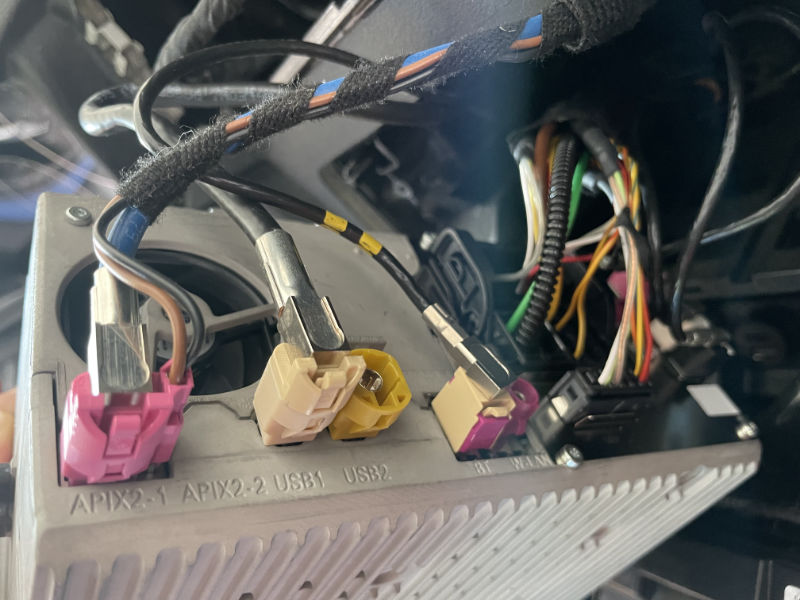
Connect the antenna into the port labeled “WLAN” until it snaps into place. The rest of the antenna can simply be tucked behind the unit with the rest of the cables.
And that’s about it! Re-assemble the car and now your phone should connect to CarPlay with far less difficulty.
Amazon and the Amazon logo are trademarks of Amazon.com, Inc, or its affiliates.


